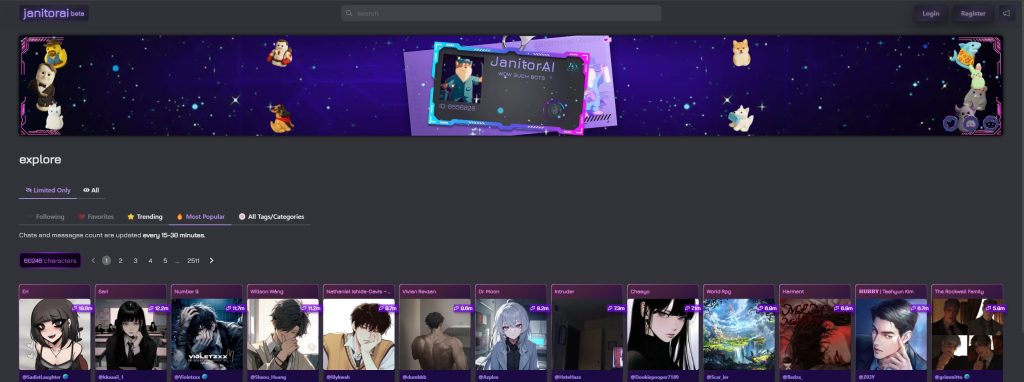Contents
If you’ve ever chatted with an NSFW AI chatbot and wanted to clear the air—literally—you’re not alone. Sometimes those conversations with Janitor AI get a little too hot, a bit too weird, or maybe just plain outdated. Whatever your reason, knowing how to delete messages on Janitor AI can help you stay in control of your digital playground.
So, if you’re scratching your head wondering, “Where’s the delete button on this thing?” — buckle up. We’re diving deep into everything you need to know to keep your chat history clean, tidy, and totally under wraps.
Why Delete Messages on Janitor AI?
Let’s face it—Janitor AI chats can get… spicy. But even if you’re just experimenting or roleplaying your way through a fantasy, there comes a time when you want a clean slate. Here’s why people are hitting delete:
-
Privacy matters: You don’t always want someone stumbling upon your old chats.
-
Too many chats clutter the interface: A messy inbox can be stressful.
-
Restart a storyline: Got stuck in a weird plot twist? Wipe the slate clean.
-
Just for peace of mind: Sometimes, it’s just about control and comfort.
No judgment—whatever your reason, clearing out messages is totally valid.
Can You Delete Messages on Janitor AI?
Alright, here’s the straight-up answer: yes, you can delete messages on Janitor AI—but there are a few nuances depending on how you’re accessing it.
Janitor AI doesn’t always work like your average messaging app. It’s built for dynamic chat interactions, and depending on the platform you’re using it with (like KoboldAI, OpenRouter, or your own API key), the interface might look slightly different.
How to Delete Messages on Janitor AI (Step-by-Step)
Let’s get into the nitty-gritty. Here’s how to tidy up your chat history on Janitor AI:
Option 1: Clear Messages from a Chat Session
Most Janitor AI chats include a clear or reset button—this is the fastest way to wipe the convo.
-
Open Janitor AI.
Head over to janitorai.com and log in. -
Pick your character.
Select the character whose conversation you want to clean up. -
Look for the ‘Clear’ or ‘Reset Chat’ button.
You’ll usually find this on the side panel or at the top of the chat window. -
Click it.
Poof! Your chat history with that character vanishes instantly.
Heads up: This won’t delete saved logs in your browser’s local storage or cloud backups (if any). It’s just wiping the visible chat thread for that character.
Option 2: Delete Multiple Chat Sessions
Using Janitor AI frequently? You’ve probably got several chat threads piling up. Here’s how to manage them:
-
Go to your dashboard.
That’s where you’ll see all active conversations. -
Hover or click on a chat thread.
A delete or trash icon might appear. -
Click ‘Delete’ or ‘Remove’.
Confirm when prompted—some setups might ask for an extra tap just to be sure.
Pro Tip: Some interfaces cache data. If you don’t see the deletion reflect right away, refresh your browser or restart the app.
What Happens After You Delete a Chat?
When you delete a chat on Janitor AI, here’s what usually happens:
-
The message thread disappears from your interface.
-
Your character’s memory resets, meaning it forgets everything from that conversation.
-
The experience restarts, like meeting them for the first time.
It’s like time-traveling back to when the roleplay first began—fresh, flirty, and full of possibilities.
Can You Recover Deleted Messages?
Short answer: Nope. Once they’re gone, they’re gone. Janitor AI doesn’t keep a cloud history of deleted messages unless you’ve manually saved them elsewhere. If you need something later, consider copying and saving important parts before you hit delete.
So, delete with intention, not regret.
Tips to Stay in Control of Your Chats
Deleting messages is one thing, but managing your chats smartly? That’s next-level. Here’s how to stay ahead of the chaos:
-
Use the reset button often if you’re testing characters or roleplay styles.
-
Copy and paste meaningful convos into a private doc if you might want them later.
-
Set boundaries in long-term chats. Don’t let things get messier than they need to.
-
Clear browser cache occasionally if you’re concerned about local data storage.
Final Thoughts: Clean Chats, Fresh Starts
In the world of NSFW AI chat, having control is everything. Whether you’re deep into a spicy roleplay or just exploring your digital fantasies, knowing how to delete messages on Janitor AI gives you the power to reset, restart, and reclaim your space.
Think of it like cleaning your bedroom after a wild party—nobody needs to see the mess, and once it’s gone, you’re free to create something even better.
So go ahead. Keep things hot, but stay tidy.